Escape from Tarkov Single Player Tutorial (Offline + Insane Bots + Loot progression and trading!)
=================================================================================================1. Extract “Client.0.11.7.3954.zip” into a folder, Example D:\Games\Escape from Tarkov\
2. Replace Assembly-CSharp.dll file in D:\Games\Escape from Tarkov\EscapeFromTarkov_Data\Managed\(here)
with this Assembly-CSharp.dll “Assembly-CSharp_0.11.7.3333.zip”
This enables offline progression and saving of loot after raids!
3. Extract “JustEmuTarkov-Launcher-0.1.7.7z” contents into D:\Games\Escape from Tarkov\Launcher
4. Extract “JustEmuTarkov.Server.0.7.3.7z” contents into D:\Games\Escape from Tarkov\Server
5. Extract “FixYourDuplicateProfiles.zip” contents into D:\Games\Escape from Tarkov\Server and run JetFixDupeKey.exe
6. Start D:\Games\Escape from Tarkov\Launcher\JustEmuTarkov-Launcher.exe and go to the Settings tab
7. Set up Client and Server file locations there
8. Go to the Account tab and press the Login button (this must be done for the first launch, only once, to generate local account data)
9. Edit your Appearance, etc. Email and password are stored locally on your machine, and used to login when launching your emulated EfT
10. Click the Start Server button (this must always be done FIRST when launching the game)
11. After starting the server, press the Start Game button
12. Click the login button, click the Just EmuTarkov button to start a game. Select ur Main character, then Location (Map)
13. Press “NEXT”, and select “Enable offline mode for this raid” and “Enable PvE”. Select bot difficulty and amount.
14. Enjoy!
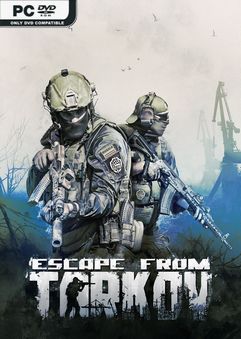




You must be logged in to post a comment.
Already a user? Log In